Tips & Tricks
Are You Using the Latest Software?
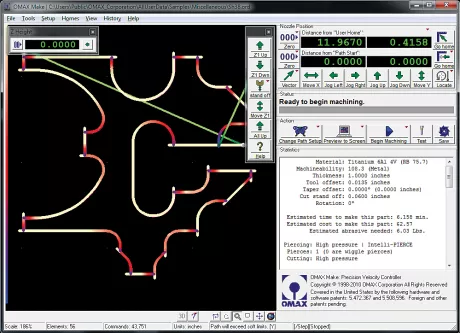
OMAX is constantly coming out with new software. You should take advantage of the new features improving the performance of the machine and productivity in programming.
New versions are released once or twice a year. If your software is more than six months old, it’s worthwhile to check for a new version. This can be done on the OMAX Dashboard under “Software.”
Some of the changes to the software fix issues that showed up even after OMAX testing. (The bugs are always small ones that show up in special circumstances. If OMAX discovers a major flaw in the software, you are contacted immediately.)
Most frequently, however, the changes add new features (such as being able to create gears) or improvements in the cutting model. If you're using older software, you may be doing things the hard way when there's a simpler way to do it.
Isn't upgrading risky?
Sometimes when you upgrade software, the new software doesn't work right, or affects something else. You may also have experienced the "starting from scratch" effect, where all your custom settings are wiped out by the new software.
OMAX addresses these problems by:
- Testing all software releases extensively. Before new software is released to customers, it's tested by the programmers, the testing department, support staff, and by OMAX personnel. After this testing, the software is put into limited beta release where experienced customers use it in the real world.
- Preserving all history and settings files whenever possible. New versions of OMAX software never erase history or settings files unless absolutely necessary. After the upgrade is installed, the settings remain the same allowing you to focus on the software’s new features.
- Updating documentation and help files with each release. A software product is more than just the program. It's also the documentation that explains how to use the software. Before a new version of software is released, the OMAX Interactive Reference (OIR) is updated to reflect the new commands and how they work. If you don't know how to use a new Snap tool, for example, you can be sure that the OIR explains it.
In general, the OIR is undergoing continual improvement. Technical notes from OMAX experts are added in addition to practical tips from customers. When a customer runs into a software problem, the information is forwarded to the people who work on the OIR. The problem can then be explained in the next release.
Is your machine not connected to the Internet?
Some OMAX owners opt out of connecting their waterjet controller to the Internet. This can be for different reasons, from security to productivity. Whatever the reason, lack of connectivity doesn’t mean you can’t upgrade your software. If your machine isn’t able to download regular software updates via the Internet, contact OMAX customer service to order a hard copy of the updated software.




